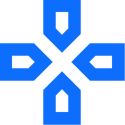Jigsaw is a puzzle game by Arkadium that features images of nature, buildings and daily images. Jigsaw is available for the players in three difficulty levels: easy, normal and expert level. With increased difficulty level, the number of puzzle pieces in the game increases. The image of the puzzle picture can be previewed by clicking on the eye icon present at the top-right corner. Further, the game allows the player to organize the puzzle pieces in different views. The zoom bar can be used for looking at the puzzle pieces closely. Further, there is a time constraint of eight minutes to complete the game. The faster the player solves the game, the higher is the score of the player.
How to Play Jigsaw?
On hitting the play button, the player is asked to select the difficulty level of the game. Jigsaw supports three difficulty levels: easy, normal and expert. Further, for playing a new puzzle, the player simply needs to reload the page. After selecting the difficulty level, click on the respective tab to start the game. The player gets exact eight minutes to complete the Jigsaw puzzle. For a better score, the player should try to complete the puzzle faster. By clicking on the eye image, the image of the puzzle can be previewed. Further, a tray of the store is placed at the bottom of the game screen, which can be used for storing pieces of the puzzle. The space of the tray can be increased either by scrolling left or right. Additionally, a small grid is present at the top, which provides the following option to see the puzzle pieces of the Jigsaw:
- Tidy Up
- Edges Only
- Groups Only
- Free
- A magnifying glass is also placed at the top of the screen, enabling the player to zoom in and out of the puzzle pieces.
Release Date
The jigsaw was rolled out on July 22, 2020
Developer
Arkadium develops jigsaw.
Platforms
Jigsaw is available on the web platform and can be played from the smartphone, computer and tablets.
Controls
Use the mouse to select the puzzle pieces and for selecting different options in Jigsaw.
Features
- Three difficulty levels
- Four views for viewing the puzzles
- Time constraints
- Magnifying glass to get a better view of the puzzle views
FAQs
What happens even the time to solve the puzzle is up?
Once the time limit of eight minutes is over, the game will end automatically, and the score of the player will be revealed.
What are some tips to win Jigsaw?
Firstly, the player should take special care of the time limit. The quicker the player is able to solve the puzzle, the higher will be the score. Secondly, the magnifying glass can be used to have a better view of the puzzle piece. Keep checking the preview of the puzzle by clicking on the eye icon. Further, Jigsaw allows the users to see the puzzle pieces in three different forms.
When was the first Jigsaw puzzle made?
The first Jigsaw was created in the year 1760, and it consisted of a map of British empires.
Why one gets happy on playing Jigsaw?
Playing Jigsaw releases dopamine, the happy hormone. This hormone, when released by the brain, makes the person happy.
What is the highest number of pieces in a Jigsaw puzzle?
The highest number of pieces in a Jigsaw puzzle is 551,232. The puzzle was assembled in 2011 in Ho Chi Minh City.
Is the time limit for solving the Jigsaw puzzle the same for all the difficulty levels?
Yes, the time limit of eight minutes is fixed for all the difficulty levels of Jigsaw. With increased difficulty level, the number of pieces in the puzzle increases but the time limit remains the same.
How to get a new puzzle in Jigsaw?
For getting a new puzzle in Jigsaw, simply reload the image.
Is the complete image available right at the beginning?
Yes, the complete image of the puzzle is available right at the beginning when the player gets to choose the difficulty level. If you do not like the image of the puzzle, you can reload the page to get a new image. Jigsaw mainly features the images of nature, buildings and daily objects. You can keep reloading the page until you get an image of your choice.