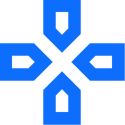Codeword is a game that is similar to classic crossword, the difference being it features no themes and hints. It is a relaxing puzzle game. Arkadium launches a new Codeword daily and therefore, the user has the option of coming back to play this spelling game again and again. What makes Codeword special is that every letter of the alphabet makes at least one appearance in the grid of the game and further, it is represented with the same number wherever it appears and this work has a small hint for the players. Few of the letters are decoded by the AI to make it easier for the player to identify letters and words of the grid. For cracking Codeword, the player needs to only fill in the letter which can be done simply by clicking on a cell and then add letters. Codeword by Arkadium provides the users with an ad-free experience. Playing Codeword is a mental exercise.
How to Play Codeword?
The Codeword is a spelling game that the player needs to play without any clue. First, the player needs to select a cell and then select a letter on the keyboard. Fill the drive with letters to spell words. Each number in the grid of Codeword represents one unique letter. If you get stuck, select a cell and click the eye button and you might receive a hint. The customization options available in Codeword include show timer, highlight errors, skip overfilled cells and sounds. You can also get puzzle information on the Codeword app. You can use the timer to see your progress over time. Codeword is all about decoding by finding the letters behind the numbers. The more letters you are able to guess, the more it will be easier for you to guess the words.
Even though Codeword does feature any hints, at the beginning of the game, few letters are provided. All the letters are represented by a number and all the boxes of the grid which has that particular letter will be filled with the same letter. Most of the codeword uses all the 26 letters, however, that is not always the case. Codeword is a fun and challenging brain teaser game that is loved by word lovers.
Developer
Codeword is developed, published and maintained by Arkadium.
Platforms
Codeword can be played on the web browser on your computer and smartphones.
Controls
Codeword can be played on the computer simply using the mouse. The user can either type the letter that you want to use in the cell or nighter click on the letter.
Features
- No hint spelling game
- Plenty of customization option
- Fun yet challenging
FAQs
Which stats are provided by Codeword at the end of the game?
The result of the game shows the following information: complete without help or errors, score, time, daily score and monthly score.
How does the eye symbol help in Codeword?
Clicking the eye option will reveal letters for the selected cells.
Which print options are available in Codeword?
Codeword presents the users with three print options: print with a blank puzzle, with entries and with solutions.
Can we choose the difficulty level in Codeword?
The difficulty level of Codeword is represented through stars in the puzzle section.
Can we select the number of rows and columns in Codeword?
Many of the websites allow the players to choose the number of rows and columns. However, this option is not available for Codeword by Arkadium.
How can we use Codeword to improve vocabulary?
After the entire Codeword is solved with or without a hint, look for the words which are new to you. Note down the new words and look for the meaning of those words in a dictionary to improve your vocabulary.
What is the difference between Codeword and Classic Crossword?
Classic Crossword comes with hints for the words which will fit in the grid. However, Codeword does not come with any such hint for the words. Only a few letters are placed in the grid and the player has to guess the words just by having a look at the letters and without any additional hint. However, if you are having difficulty in solving the Codeword, you can always go for the reveal selected cell option.