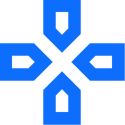Classic Solitaire is a classic game which comes pre-installed in all the Windows device. If you have ever used a Microsoft Windows computer, you perhaps have laid your hand in Classic Solitaire and that game is proudly created by Arkadium. Classic Solitaire is an immensely popular card game that tests the strategical skill of the player with a little hint of luck. Classic Solitaire by Arkadium can be played for free by the users and it allows the users to draw both one or three cards, making it apt for both newbie and professional players.
How to Play Classic Solitaire?
When you initiate the game of Classic Solitaire, you will be given two options for the game: 1 Draw and 3 Draw. On basis of your preference, you can choose any one of these variations. In Classic Solitaire, the aim of the player is to stack card in a sequential manner from Ace to Kind on basis of the suit in the foundation piles. Each foundation pile comes with its very own suit. Placing cards on Classic Solitaire is possible when the card is one higher to them and additionally, it should belong to the opposite colour too. Further, the player has the option of moving a slack of card altogether, provided the card that the player is moving are already arranged in both descending orders and is of alternate colours.
The empty columns in Classic Solitaire can only be either occupied by kings or by a sequential group that has a kind at the top. Further, in Classic Solitaire the cards are dealt in a manner that the player has the option of wasting either one or three cards at a time, depending upon the variation that the player has chosen. The top card of the waste can be played for both the table and also, for the foundation. All the waste cards can be recycled endlessly. To add an extra twist of challenge, there is a challenge of 10 minutes for both the variation. Also, if the player is running out of moves, they can opt for the hint option. For the hint option, tap on the magnifying glass placed at the top of the game.
Release Date
Classic Solitaire was launched on April 8, 2020.
Developer
Classic Solitaire is developed and maintained by Arkadium.
Platforms
Classic Solitaire can be played on any web browser from both smartphone and computer.
Controls
Use the mouse to move and place the cards on Classic Solitaire.
Features
- The classic game of Solitaire
- A time limit of ten minutes
- Hint option is available
- Two variations of the games are available
- Scores can be saved
FAQs
Is there any time limit for completing a game of Classic Solitaire?
Yes, there is a time limit of ten minutes for completing a game of Classic Solitaire. For completing a game successfully, the player should complete the game within the stipulated time. The player will end up losing the game if they are unable to complete the game within ten minutes.
How many variations of Classic Solitaire are available?
There are two variations of Classic Solitaire by Arkadium available for the players. The two options are 1 Draw and 3 Draw. The three solitaire card is apt for professional solitaire players, whereas, the newbie can go for the one draw card. After commanding excellence in one draw Classic Solitaire, the player can switch to three draw cards. The Classic Solitaire is suitable for all kinds of card players.
Is there a hint option available in Classic Solitaire?
Yes, for hints, click on the magnifying glass placed at the top of the screen. The AI will then automatically suggest the moves which are possible in the game.
How should the card be arranged in Classic Solitaire?
In Classic Solitaire, the card should be arranged in descending order. Ace is of the lowest value, whereas, the king is of the highest value. Further, the cards should be of alternate colours. The player can move multiple cards altogether if the cards are arranged in proper order.
Can the score be saved in Classic Solitaire?
Yes, Arkadium allows the users to save the scores. For saving the scores of Classic Solitaire, the player needs to log in to their Arkadium account for saving the score.