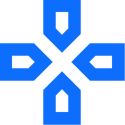Paper Minecraft is the 2D version of the original Minecraft building game. Before the player starts the game, they have the freedom to customize their skin and choose the game mode in which they want to play. In Paper Minecraft, it is not unusual for the characters to run into different terrains like woods, fields and rocks and face animals, from whom they need to protect themselves. The basic materials to create tools are the mine stone and wood. Later, the player can use these tools to dig up more advanced materials which can be used to build more structures
How to Play Paper Minecraft?
In Paper Minecraft, the player plays the role of a person who has the power to control the world. At the starting of the game, the player is placed in a world created by a specific speed or a world that is randomly generated. The inventory of the player remains empty at the starting. The player comes with a 10 hearts health bar. It can be damaged through the following actions:
- Falls
- Suffocation
- Drowning
- Fire
- Lava
- Lightning
- Cacti
- Sweet berry bushes
- Clashes with mob/other players
Damage of the health to a large extent can be mitigated either by resistance or armor. In addition to that, you can restore your health quickly by eating and drinking the specific potion. Also, a hunger level is present in Paper Minecraft. The hunger level decreases fast when the player is performing the following activities:
- Sprinting
- Jumping
- Swimming
The player replenishes the hunger level of the character by eating food. Please note that eating raw chicken and rotten flesh will only enhance the hunger level, so avoid these items when your hunger level is high.
The different game modes supported by Paper Minecraft are:
- Survival
- Peaceful
- Creative
In the survival mode, the ingenuity and the skill of the player to gather both food and resources comes into play. In the creative mode of Paper Minecraft, the player gets the freedom to build anything that they want. Imagination is the only limit in the creative mode.
In addition to that, the users have the following customization available:
- World Type: Default or Flat
- Skin: Steve (dark) or Alex (fair)
- Help: Whether you want the help of the chest or not
Release Date
Paper Minecraft was released in May 2013.
Developer
Paper Minecraft was developed by Griffpatch, also known as Scratch. On Scratch, the users can create their very own program.
Platforms
Paper Minecraft can only be played as a web-browser game.
Controls
- WASD: Move, Jump and Swim
- Mouse Click: Place/Dig Blocks
- E: Open Chest/Inventory
- F: Eat the held item
- Space: Drop or Split an item from a stack
- O: Save the game
- P: Pauses the game
- Space: Resumes the game after a pause
- For opening a furnace, chest or crafting table, first place the mouse cursor above it and then press E.
Features
2D representation of the original Minecraft game
- 3 modes
- 2 skins
- 2 world
- Plenty of resources and tools
FAQ
What are blocks in Paper Minecraft?
In the original Minecraft game, the blocks were a 3D grid of cubes. These blocks are used to build infrastructure. There are plenty of natural blocks in Paper Minecraft like ores, grass and stone. In addition to that, crafting blocks are also available in the game. You can extract resources either by using tools or by using hand.
What are the ores available in Paper Minecraft?
Mining is one of the most important activities in Minecraft which is used by the users for extracting ores. These ores can give you the following minerals: gold, coal, iron, diamond, Redstone, emerald and lapis lazuli.
Which mobs are dangerous in Paper Minecraft?
The following mobs are dangerous in Paper Minecraft: Zombies, Skeletons, Spiders, Witches, Creepers and Endermen.
Which mobs are safe in Paper Minecraft?
The following mobs are considered safe: pigs, cows, sheep, chickens, horses and bats. You can kill this mob for food or can also breed them with one another.
What are the different modes present in Paper Minecraft?
Paper Minecraft supports three modes: Survival, Peaceful and Creative mode.