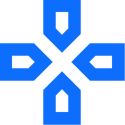Minecraft Classic is the remake of the original sandbox building Minecraft game. It was launched to mark the 10th anniversary of Minecraft and was developed by the creators of Minecraft. The creative mode of Minecraft Classic allows the users to play with 32 blocks. It can be played solo and both within the multiplayer mode and supports up to nine players.
How to Play Minecraft Classic?
The original Minecraft game was launched in 2009 and after 10 years, to make its anniversary, the developer came with Minecraft Classic. In this game, the player can build with 32 available blocks. The evolution of the game has made it a tad different from the original version. However, the original bugs can still be found in Minecraft Classic. In Minecraft Classic, you can build cities, castles and other structures, with the available blocks.
What makes the game interesting is the limitation of using only 32 blocks. Unlike the previous Minecraft game, the new version doesn’t feature any enemy or monster. Hence, the constraint of coming home before it’s dark is no longer there. Also, there are no tools available in Minecraft Classic. Hence, you have the luxury to build any structure with just one click. In the creative mode of Minecraft Classic, you can build all your structure with the blocks available in the game. There is also an option to explore the underwater world in Minecraft Classic and in addition to that, do not forget to keep destroying blocks to find new caves. The various blocks available in Minecraft Classic are:
- Cobblestone
- Bricks
- Dirt
- Wooden Planks
- Oak
- Glass
- Stone Slabs
- Mossy Cobblestone
- Saplings
- Red and Yellow Flowers
- Brown and Red Mushrooms
- Sand (gets affected by gravity)
- Gravel
- Sponge
- Wool of different colors
- Iron, Coal and Gold Ores
- Iron Block
- Gold Block
- Bookshelf
- Obsidian
- Bedrock
Since the launch of the very first edition, Minecraft has remained a popular game on almost all platforms. It has been a top game in both Google Play Store and Apple App Store. In addition to that, many variations of the original Minecraft game are also there. When playing in the single-player mode, the player is placed in a world surrounded by fog where the player can use infinite blocks available in the game to create a structure of their desire.
Release Date
Minecraft Classic was launched in May 2019
Developer
Minecraft Classic is developed by Mojang which is a Swedish game developer based in Stockholm.
Platforms
- Web-browser
- Android
- iOS
Controls
- W- To move top
- A- To move left
- D- To move right
- S- To move down
- Left-click: To destroy or place a block
- Right-click: Toggles build mode
- Number keys: Enables to choose different blocks
- Enter: To save position
- R: Loads position
- B: Opens block menu
- T: Opens chat window
- F: Toggle fog
- Space: Jump
Features
- An advanced and new version of classic Minecraft
- 32 block options
- Full-Screen mode
- Three world-sized
FAQ
How to invite friends to play Minecraft Classic?
For inviting your friends to play Minecraft Classic, you have to first host the game. Which you can do by tapping on “Launch a New Game” on the official website. Wait for the game to generate levels. You will now be given a link that you can copy to invite up to nine of your friends to start the game. Also, you have to pick a username to initiate the game.
What are the different customization options available in Minecraft Classic?
You can switch on and off the music, sound, invert mouse and show FPS. In addition to that, you can also select the render distance. The different render distance options available are normal, tiny, far and short.
Can Minecraft Classic be played for free?
Yes, you can play on Minecraft Classic for free.
Can one fly in Minecraft Classic?
No, Minecraft Classic doesn’t allow the users to fly. However, you can jump by using the space key.
In which layer of Minecraft Classic are the diamonds available?
The diamond ore appears scarcely in levels 1 to 16. However, there are abundant diamond ores in layer 12. To check the level at which you are playing Minecraft Classic, check the Y value present in the map.